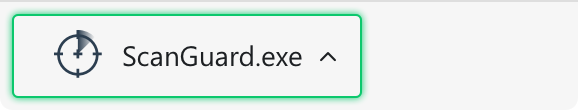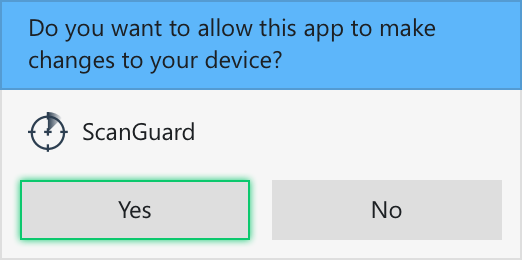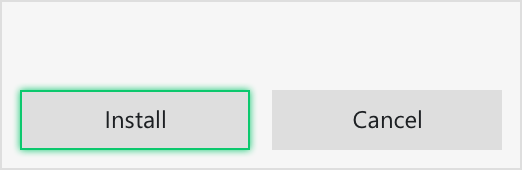I HAVE AN UNRECOGNISED CHARGE ON MY ACCOUNT
If you have an unrecognised charge on your card from https://www.scanguard.com or antivirushelper.com and feel that you didn’t make this payment, rest assured, we are more than happy to refund it back to you and investigate how it could have occurred.
Sometimes charges appear on your statement s few days after the purchase was made, addon charges may be grouped together in a separate charge, or your subscription may have automatically renewed.
Please email unrecognised@scanguard.com and we will investigate the charge and refund appropriately.
Always double-check with members of your household, or anyone with access to your payment method, to ensure they haven’t purchased our services without your consent.
You can review past charges and print receipts or invoices from your billing history page.
Please review your subscription and payment information to see what charges you may be incurring and which credit card they are charged to.
STEPS TO HELP US LOCATE YOUR CHARGE:
Our team will need the following information to locate a charge:'
- Last 4 digits of the charged card
- Name embossed on the card
- Address the card is registered to
- The date and the amount charged
Email: unrecognised@scanguard.com