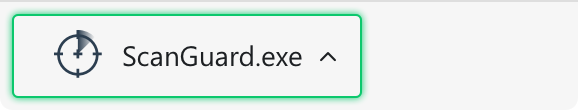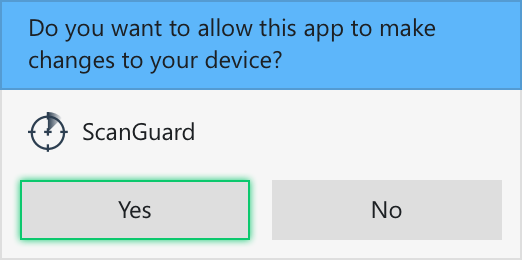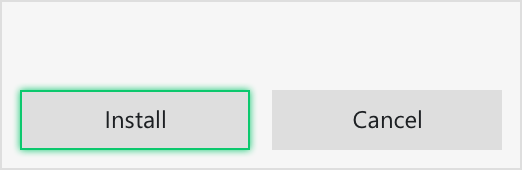All The Tools You Need To Supercharge Your PC
Our Browser Boost extension is built to take your online experience to new heights. Instantly remove useless browsing data, delete cached files & speed up your favourite websites.

Clear Browsing History
Clear the history of every website you visit from 24 hours to all time.

Delete Cache
Free up space by clearing cached images and files in your Google Chrome browser.

Remove Cookies
Remove all cookies and avoid being tracked across the web.

Mute Notifications
Turn on Quiet Mode and mute all notifications in your browser.

Eliminate Malware
Protect yourself against malicious software like Trojan Horses & Worms

Spyware Guard
Defend against software designed to gather information about you.
Clear Browsing history, cookies, cache & mute annoying notifications
Delete Junk. Browse Faster.
Complete Browsing Protection
Our Advanced Malware Software is built with security features that combat even the most advanced cyber attacks. Automatically block phishing sites, safeguard your data and quarantine any potential threats.
Cleanup & Go Again…
Fed up with sluggish browser performance? We’ll keep your browser fresh and clean by removing old browsing data, cached files and cookies.
Lightning Fast Favorites
Keep your favorite sites fast. Our Speedy sites feature means we’ll keep your popular sites excluded from our cleanup, ensuring you're optimised to visit your most popular websites, so they’ll always be quick!
Hit The Snooze Button
Why waste system resources if you’re not using a site? If it’s not in view, put it to sleep and save up to 98% CPU*, instantly speeding up your browsing.